Instructors,
As we approach the midterm season, I encourage you to use the Academic Progress Report (APR) system to note any feedback for your students. While the system is open through Wednesday, Nov. 30, submitting feedback early allows students to know how they are doing and make improvements as they work toward completing class projects and exams.
The APR form allows you to submit a progress report at any given time for just one student, or to a select few, if you do not have feedback for the entire class. Feedback can be entered multiple times over the semester, so if a student has shown improvement, you can note that in subsequent reports. It is a great motivator for students to know that you’ve observed their progress.
To submit an APR:
- Sign into ConnectCarolina
- From the Faculty Portal view, select the class number for the class/section in question
- Select “Class Roster”
- Select “Academic Progress Report”
If you have concerns about a student’s health, behavior or personal well-being, please use theCare Referral resources through the Office of the Dean of Students. If you have any technical issues while submitting an APR, you can submit an ITS Help Ticket.
Thank you for all you are doing for our students this semester.
Sincerely,
Jim
James W.C. White
Craver Family Dean
College of Arts and Sciences